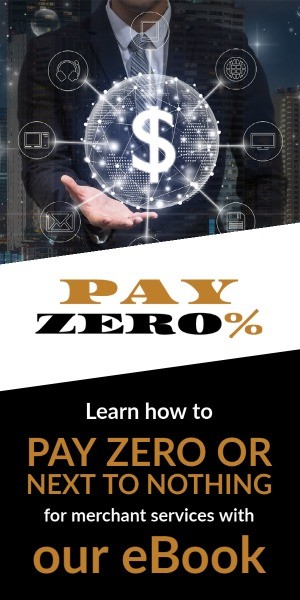Video Transcription
Hey, everybody. Welcome to B2B Vault – The Payment Technology Podcast. So today, we will talk about e-commerce and your AVS settings. So, you know, frequently we set up a lot of merchants with, with, um, websites. There’s, you know, they’re going to get, have a website for the very first time, um, you know, a new business. And then, you know, we have to, you know, they have their make, let’s say a WordPress website, and then we’re going to link in, let’s say, authorized.net or NMI or USA e-pay whatever gateway is, you know, compatible with, you know, the website that they’re, that they’re using. But then we have to explain to them, you know, all the little things they need to do inside of their website, inside of the gateway so that they can protect their business.
So, merchants, if you’ve never had a website before, you know, you might not know about any of this stuff, but we’re going to talk about it today. Velocity filters and settings velocities are how many times can somebody try to run their credit card or from an IP address? How many times do we allow them to do a transaction? You don’t want them to do more than two or three transactions. And the reason for that is if you leave that blank and it doesn’t say anything in the space, um, maybe somebody creative that wants to, uh, have a little fun today, write a little, uh, script, and they go, and they bought it’s called Boddings. They purchased your site. And then they, um, try to run a whole bunch of credit cards on there from their IP address. And then you’re in trouble because, uh, I’ve seen it happen to merchants where they left it open, and somebody ran 50,000 credit cards to test them, to see if they went through. And that can be very expensive because you’re going to pay an authorization fee on every one of those. And you’re going to spend the gateway transaction fee. There’s no credit card processing because the cards are declined or approved, or sometimes they’re running. They figure out how they can run it for a penny because maybe you’re doing something on your website where they figured out how to run something for a penny or a dollar or something like that. Or you end up with, you know, a bunch of emails, and you’re like, Ooh, what are all these transactions going on in my thing. So velocity settings and filters, very, very important.
Next thing, AVS settings, understanding, you know, that every credit card, when they put in the shopping cart, Their address, it’s the billing address, a zip code city, the security codes, you know, do you allow people to send from a different, uh, the bill would, let’s say they put in their billing address, then they want to ship something somewhere else. Do you allow that, you know, how do you verify where are they shipping to? Because you don’t want people to put in a billing address and then their shipping, and it’s going to a mailbox store, you know, or an office suite type place, because in those cases, that can be a scam, especially if it’s in another city, far away from the, uh, from where the did the billing address is, you know, the CVV two settings, which is the three digits on the back of a visa, MasterCard, it’s for security digits on American express. They put it on the front or the back, you know? So that’s very important. If you’re doing recurring transactions on your website or you, you know, you need to sign up for our account updater, so when people’s credit cards expire or, let’s say somebody’s card gets compromised, they get issued a new credit card. You don’t want to lose the customer. If you have an account updater, that takes care of everything. So somebody’s card is expiring, and they get a new card account update or can go into the system and figure and get that information.
You know, 3d security is another thing you can hook up. You know, if you’re using, um, you have on your website, you upload, you put a little code on your checkout page, which then as the person is doing the chargeback and it calls out to the gateway, the 3d secure is, is on top of that transaction. And then the bank, when it sends back the message, it sends back saying, oh, this is a good transaction because it knows like, for me, Alan, like I know when I go on my credit card, a website, it goes, oh, is this a suitable device? Is this your device? And when you say yes, so they know your device, they know your laptop, your desktop, your phone, your tablet, whatever you’re using, they’re always asking you like, oh, is this a suitable device? And they’re registering it. So if they see a transaction coming from that device, they tag it there. If you’re, if the merchants use in 3d secure, if you’re a merchant, usually through your Sur, that’s ordered from the bank, and then you’re more protected. If that person tries to do a chargeback, the bank will say, no, no, no. We know that that transaction came from one of your registered devices. So these are all critical things to consider when you’re, uh, with your website.
So, you know, we’re talking about using these filters and how to set them up. You see, you have to think about verifying shipping addresses, especially if somebody’s ordering many goods. Typically, a scammer will call, like one item, and see if you’ll ship it to the ups store, then they’ll come. As soon as they get it, then they’re going to come back and order like a big order, 20, 40, 50, a lot of stuff, because that’s what they do. They’re going to test you to see if you’re going to work or not. Also, another thing, which is crazy, started happening about a year or so ago. And we instruct, uh, all of our merchants, like shut this off. And your FedEx and your ups, wherein your account, you don’t want to let your, the buyer have the flexibility to change where the package is going. This is, uh, this, this right here. We saw somebody who had that going on that a ton of chargebacks. I was like, Hey, why is the, you know, we started looking at the transactions. And then I said, and then we got their ups records out and their FedEx, and we saw people were changing the address. It was going to a locker. It was going to a store. And that’s like, really, really crazy. You don’t want to do that. That’s something you gotta, you know, you have to consider. And like I said, people who are new to e-commerce are growing. Every week, we get phone calls from people; oh, I’m starting a new business. Everybody’s trying to do a side hustle. Now it’s a big thing side hustle. Now let’s get to the next slide.
So here’s like a typical inside of a gateway. And you can see the different settings. So I can say on the general AVS responses allow, allow, and report, you know, authorize and hold for review and decline. So you want to make sure, you know, you, you, you, you match your settings up. There’s a lot of default settings. So, you know, you can always get on the phone with the gateway or talk to whoever’s helping you. And you want to make sure that you’re, you know, you know, you’re doing things. So many times, you know, we set stuff, not always to decline, but to authorize and hold for review because we know like we have a website for another business we own. So we know most of the customers who are ordering off the website. So if there is a mistake, we want to have it authorized, held for review. So then we go into the backend, and we can approve or decline that transaction. And that way, it’s not processed because it’s not going to be in the batch. So that’s what, you know, authorize and hold this. And then below that, you know, is that address and zip code responses. So you want to make sure like you have, you know, full AVS, a lot of companies, you know, if it’s not full AVS, you know, they don’t want to approve the transaction. So you have to, you know, you have to look at the settings, see what’s happening on your website and make sure that you’re, you know, you have the correct settings.
One thing is, you know, you want the address to match and the zip code, um, extended zip code, uh, nobody that’s, most people don’t even know their extended zip code, you know matching the address. And then the zip code is bad. You know, that could be just a small error. You know, the address is wrong, and the zip code is right. You know, those are ones you want to, you know, you might allow it and then let it set off the trigger. Like I have set up on here. And then you have to manually review that if you don’t have time to review those transactions manually and you want to decline them, you don’t want to have, you know, you don’t, you want to have them, uh, declined. You don’t want to have them triggered. You don’t want to hold them for review. So you have to decide how you’re going to handle that from the standpoint of, you know, how much time you have, how many orders are coming in. And, you know, if something gets triggered, you get an email right away.
Still, you have to have a system on how you’ll handle these transactions. But it’s imperative because if you have somebody where the address doesn’t match, zip doesn’t fit, you’re probably going to get defrauded. I mean, I know some customers are selling inexpensive items. They’ll go as far as picking up the phone and calling the person, you know, or it’s just declined, and that’s it done? All right. So here, we’re talking about the enhanced filter for the CDD. So, you know, we have it up there. CVV two does not match declined. Boom, that’s done. You know, if it’s, um, not processed means that it could be an ATIs country card. So, you know, if you’re going to have a lot of people from outside the country, you know, that’s, uh, that’s, you know, you can allow it or not allow it should be on a card, but is not indicated. Maybe they don’t know it. This was set up for a website where we know all the people who are making the purchases. It’s not, you know, blind. So you have to make sure you have your, you know, you have your settings all set up the way you want them to be.
Now here’s another screen that breaks down all the different, all the different filters. And you have to go in and set up all these filters, want to make sure that they’re all there, set up, you know so that they’re in every business is different. So that’s why you have to go in and set up all of these filters and account updater. This is important. If you’re doing recurring transactions, you have a script, a subscription, and you want to have an account updater. So that’s why you’re not losing customers. You’re not calling them emailing them. Oh, where you know your credit card didn’t go through blah, blah, blah. And then they say, oh, I lost my card. And then you might lose the customer. So, you know, account updater is a great feature. Most gateways offer it now. So it’s an outstanding feature. So today, we went over e-commerce and your AVS and security settings on your website.
If you have any questions, you can visit NPS bank.com, set up an appointment, fill out a business and fill out the contact form. We’ll get in touch with you. We can go over your e-commerce needs, uh, follow a B2B vault on YouTube, Spotify, Google podcasts, apple podcasts, I heart stature. There are many other we’re just about on every podcast thing. I, I Google it every day and find new ones. I’m like, oh, what is this? I guess they pick the feet up and put it on their website. So thank you again for listening. Allen Kopelman with B2B Vault, Carpe diem seize the day. If you need help with e-commerce, you know, remember us NPSbank.com, and we’ll get you set up with an e-commerce merchant account.
SUBSCRIBE TO OUR NEWSLETTER
Related Articles
No Results Found
The page you requested could not be found. Try refining your search, or use the navigation above to locate the post.